Sharing & Collaboration
Splattr provides powerful tools to share your work with the world or collaborate privately with your team.
Public Sharing
Any splat you create can be made public with a single click, allowing anyone with the link to view and explore your 3D scene. This is a great way to showcase your work to clients, on social media, or in a portfolio.
- How to enable: Open the settings for any splat. You will see a "Make splat public" toggle.
- Cost: Public sharing is free for all users.
- Note: When you make a splat public, anyone who has the URL will be able to view it. You can revoke public access at any time by turning the toggle off. You can also regenerate the url if needed.
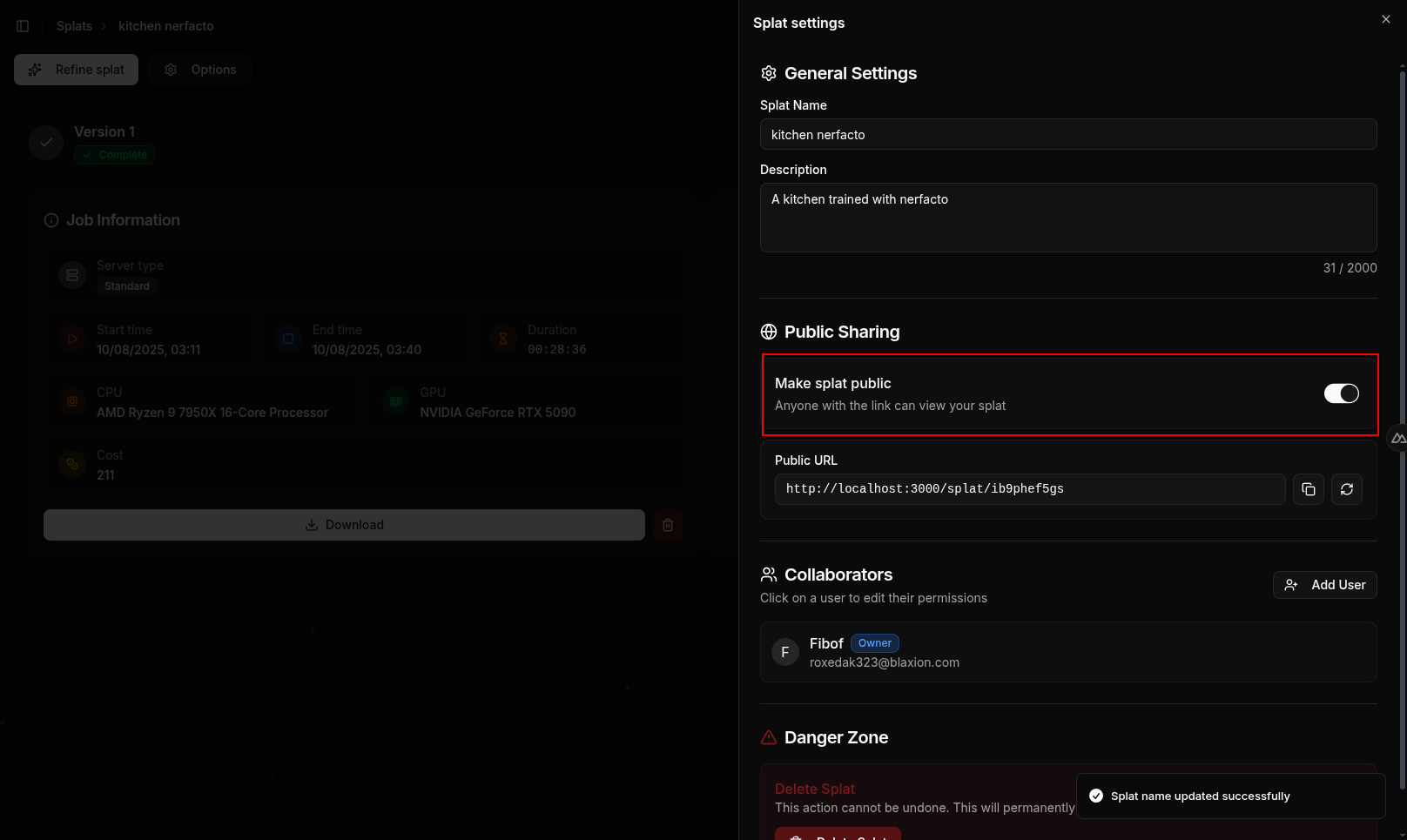
Team Collaboration
Pro Feature
Adding collaborators to a project is a premium feature available to all Pro Subscription members.
Collaboration allows you to invite other Splattr users to view and manage your projects. This is perfect for teams, agencies, and anyone who needs to work on a project with others.
How it Works
- Be a Pro Subscriber: Only the owner of a splat needs to have a Pro subscription to invite others.
- Know Their Email: You must know the email address that your collaborator used to sign up for Splattr. They must have a Splattr account.
- Add Collaborator: In the splat settings, click the "Add User" button and enter their email address.
- Set Permissions (Coming Soon): You will be able to set specific permissions for each user, such as "View Only" or "Can Process". As the owner, you always have full control.
Accepting a Collaboration Invite
When you receive a collaboration invite, you will be able to see it on the notifications page.
- Check the bottom left of the screen and you should see a notification indicator
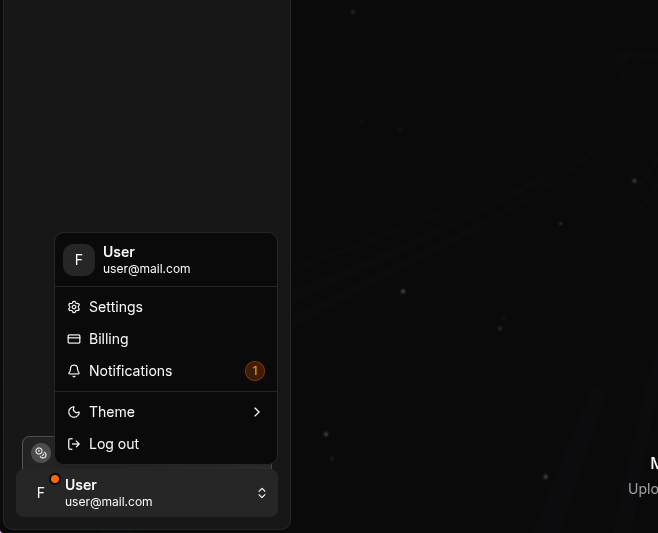
You will find the collaboration invite
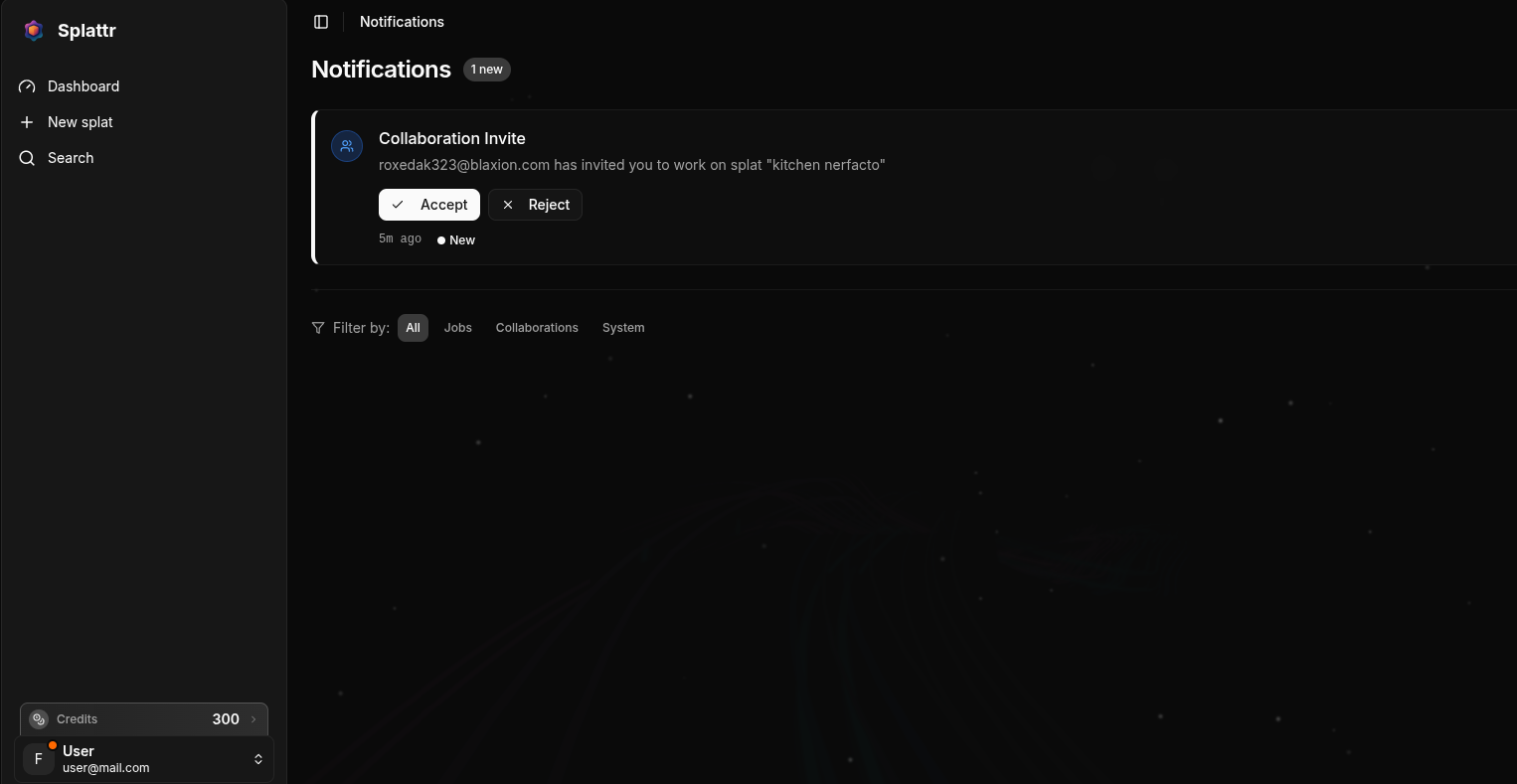
Once you accept it you will find it in the "Shared splats" tab.
You will then be able to view and manage the project as a collaborator. On the Invitations tab you can see all the invites you have received.
Important Notes
- Credit Costs: All processing jobs started by a collaborator on a shared project will consume credits from the project owner's account.
- Privacy: Collaborators will have access to the project's data. Only invite users you trust.
